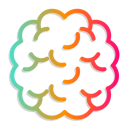Solidity is a high-level programming language used to write smart contracts for blockchain platforms such as Ethereum, EOSIO, and more. If you're new to blockchain development, Solidity can be a great language to start with, as it is easy to learn and has a strong community of developers.
In this article, we'll go through the steps of setting up a development environment for Solidity in 2023 and writing a simple smart contract.
To get started with Solidity, you'll need to install a few tools:
npm install -g solc
Once you've installed these tools, you're ready to start writing Solidity code.
Writing Your First Contract
Let's write a simple contract that stores a string and allows users to retrieve it. Open your code editor and create a new file called *HelloWorld.sol*. In this file, paste the following Solidity code:
pragma solidity ^0.8.0;
contract HelloWorld {
string greeting;
constructor() {
greeting = "Hello, world!";
}
function getGreeting() public view returns (string memory) {
return greeting;
}
}
This contract defines a string variable called greeting, sets its value to "Hello, world!" in the constructor, and defines a function called getGreeting that returns the value of greeting.
Compiling Your Contract Now that you've written your Solidity code, it's time to compile it into bytecode that can be deployed to a blockchain. To compile your code, run the following command:
solc --bin HelloWorld.sol
This will generate a file called *HelloWorld.bin*, which contains the bytecode for your contract.
To deploy your contract to a blockchain, you'll need to use a tool such as Remix, which is an online Solidity IDE. Follow these steps to deploy your contract using Remix:
*HelloWorld.sol*" button to compile your contract.Once your contract has been deployed, you can interact with it using the functions defined in your Solidity code.
In this article, we've gone through the steps of setting up a development environment for Solidity in 2023 and writing a simple smart contract. Solidity is a powerful language that allows developers to create decentralized applications that can be run on a blockchain. With a little bit of practice, you'll be able to create more complex contracts and contribute to the growing ecosystem of blockchain applications.
Be the first to comment...