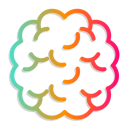Solidity is a high-level programming language used to write smart contracts on the Ethereum blockchain. In this tutorial, we will walk through how to write a simple "Hello, World" smart contract using Solidity.
Before you can start writing your contract, you will need to set up your development environment. Here are the steps you need to follow:
Install a text editor: You can use any text editor of your choice, such as Visual Studio Code, Atom, or Sublime Text.
Install the Solidity compiler: You can download the Solidity compiler from the official Solidity website. Follow the installation instructions for your operating system.
Install a Ethereum client: You will need a Ethereum client to deploy and test your contract. You can use Ganache, which is a popular Ethereum client for development purposes.
Once you have your environment set up, you can start writing your smart contract. Open your text editor and create a new file called Solution.sol.
Copy and paste the following code into your file:
pragma solidity >=0.4.22 <0.9.0;
contract Solution {
/**
* @return string
*/
function helloWorld() public pure returns (string memory)
{
return "Hello world";
}
}
This is a simple Solidity smart contract that contains a function called helloWorld that returns the string "Hello world". The pure keyword indicates that this function does not modify the state of the contract and only reads from the input parameters.
Save the file and make sure the extension is .sol.
Next, you need to compile your Solidity smart contract into bytecode that can be executed on the Ethereum Virtual Machine (EVM).
Open a terminal window and navigate to the directory where your Solution.sol file is located.
Run the following command to compile your contract:
solc --bin --abi Solution.sol
This will generate two files: Solution.bin and Solution.abi.
Now you're ready to deploy your smart contract to the Ethereum network. For this tutorial, we will use Ganache as our Ethereum client.
Open Ganache and click on the "New Workspace" button.
Give your workspace a name and click on the "Create Workspace" button.
Click on the "Add Project" button and select your Solution.sol file.
Click on the "Compile" button to compile your contract.
Click on the "Deploy" button to deploy your contract to the network.
Wait for the deployment process to complete. Once it's finished, you should see your contract address in the Ganache interface.
Now that your contract is deployed, you can test it by calling the helloWorld function.
Open the Remix IDE in your browser.
Click on the "Solidity" tab.
Copy and paste the contents of your Solution.sol file into the editor.
Click on the "Compile" button to compile your contract.
Click on the "Deploy & Run Transactions" tab.
Select "Injected Web3" as the Environment.
Select your contract from the dropdown menu.
Click on the "helloWorld" button to call the function.
You should see the string "Hello world" returned in the console.
Congratulations! You finished writing a "Hello world" contract in solidity.
Be the first to comment...